Friday, May 3, 2013
How to update Sony Ericsson Xperia X8 on Android 2 3 6 Gingerbread
Very few mobiles compatible to android 2.0.In this post I will discuss about the most entertaining Sony Ericsson Xperia X8 installation on android 2.3 gingerbread. You can also use this techniques same for X10 mini and X10 mini pro. So get ready to touch new technology onto your smart device.
Although default Android version is 2.1, but X8 systems allow up gradation to 2.3 easily. There are mostly application (themes, games) available for this android version. So after reading this I’m sure you won’t need to spend money on this. Further detail about this process you can discuss with me through commenting.
Update Sony Ericsson Xperia X8 to Android 2.3.6
• First you have to download this android version for update, after downloading this file reset your system.
• First create backup of your important files and shared items, it’s only for your date security.
• After installation make some new folder in your system and put that android file in to this. Default file in Zip format so you required some extractor to unzip.
• Now after unzipping the file connect Sony Ericsson Xperia X8 Via USB cable, Before connecting your smart device make sure it’s turn-off.
• Now further procedure will be start automatically, you just click to OK.
• Now go back to your previous Data recovery folder and copy paste in to file extractor folder.
• Take a while and restart your Xperia X8 after completion of Android 2.3 gingerbread. Make sure your connection at both end should be streamline otherwise you again reboot your system and start it first
Now after completion go to your mobile Xrecovery menu and recover your all previous data easily. Now the process (root Sony Ericsson Xperia X8 to Android 2.3) is over, congratulation for being touches with new area of technology.
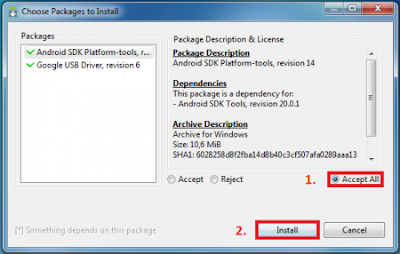
Waring Before Downloading
Make sure your PC installed with Sony Ericsson driver for automatically process, review it if you haven’t Sony Ericsson usb driver.
Make sure you have X8 USB cable for making perfect connection, remember you X8 have micro-USB socket, so any other ordinary cable doesnt work.